Oxynger KeyShield is a secure virtual keyboard for Windows to enter passwords and other confidential information to get protection from malicious programs known as keyloggers. Oxynger KeyShield protects its keystrokes from keystroke logging, screen logging, mouse logging, clipboard logging and shoulder surfing. Oxynger KeyShield is an essential security tool for protecting high-stakes passwords such as master password, online banking passwords and cryptocurrency wallet passwords.
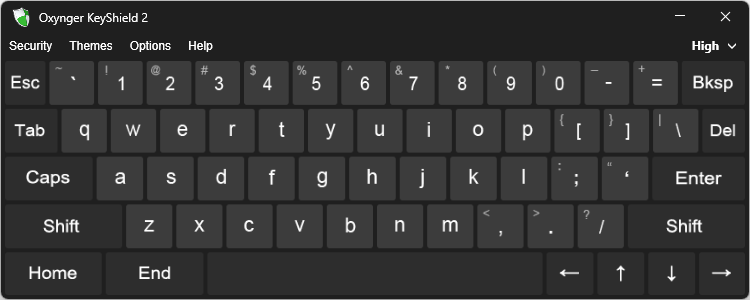
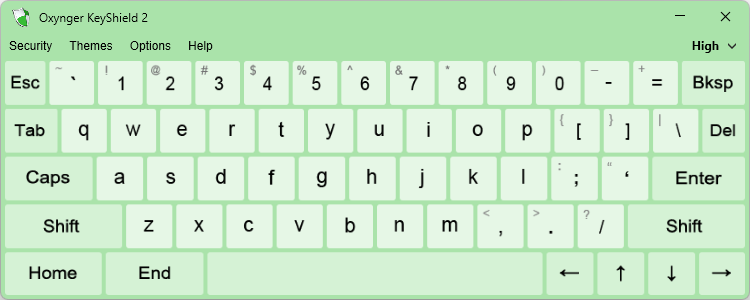
Oxynger KeyShield provides the world's best protection from keylogging. It is 100% protected against hook based, API based, kernel/driver based and hardware keyloggers. Ordinary anti-keyloggers only protect from some types of software keyloggers. However, Oxynger KeyShield protects its keystrokes from software and hardware keyloggers.
Most virtual keyboards, such as the virtual keyboard that comes with Windows, send normal keyboard event messages to the target program to type text. Almost every software keylogger can record these typed characters. Oxynger KeyShield does not use ordinary methods to send keystrokes to the target application. Instead, it uses a very secure communication channel for sending keystrokes to the target application. Keyloggers will not be able to record keystrokes sent through this channel.
Oxynger KeyShield is protected against taking its screenshots or videos. Many modern keyloggers can capture screens while entering passwords using a virtual keyboard. The Screen capture protection of Oxynger KeyShield is currently the world's best. It prevents taking its screenshots using screen capture programs. It is also protected from video recording programs.
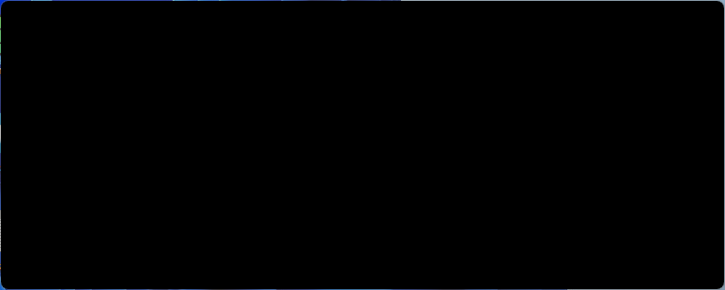
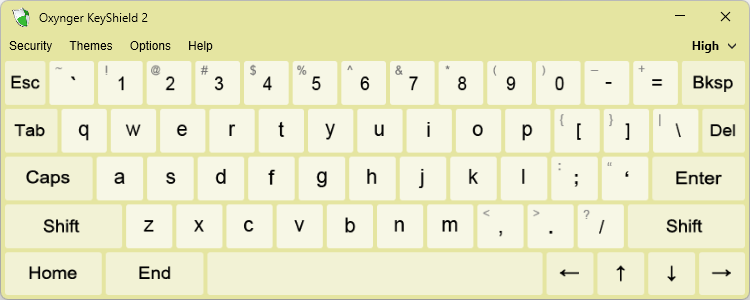
Oxynger KeyShield provides superior protection against mouse logging. Protection from mouse logging is achieved by not using the common QWERTY layout for positioning keys in Oxynger KeyShield. When mouse logging protection is enabled, it uses a random key layout. As a result, hackers won’t be able to determine the key layout of Oxynger KeyShield on a remote computer. Without knowing the key layout of the virtual keyboard, hackers cannot record keystrokes using mouse logging.
Mouse logging refers to using the mouse position at each click on a virtual keyboard to identify a password. This is done by capturing the coordinates of each mouse click relative to the edge of the virtual keyboard and translating them to the corresponding key. Mouse logging is used when the keyboard layout of a virtual keyboard is known.

Shoulder surfing refers to using direct observation techniques, such as looking over someone's shoulder, to obtain information. It is commonly used to capture passwords, PINs, security codes, and similar data. If shoulder surfing protection is enabled in Oxynger KeyShield, there won't be any key highlights for mouse hover or mouse clicks. Users can also use small keys or change the cursor to a small dot. This will prevent others from recognizing passwords by looking at the screen.